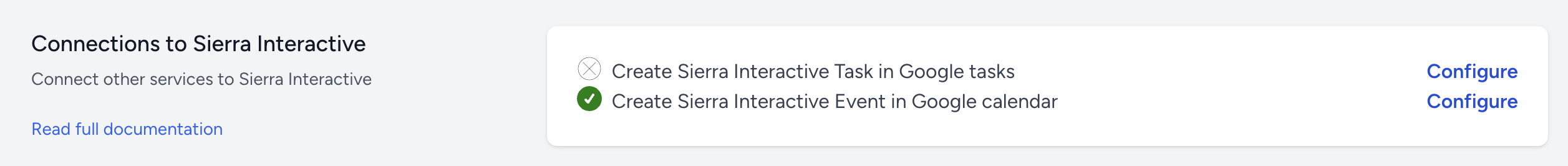Sierra Interactive
Push tasks from Sierra Interactive to Google Calendars, Task Lists and more. This section describes how to configure the integration between Sierra Interactive and Realty Hook.
Enable Sierra Interactive
Flip this switch to enable Sierra Interactive integration. When enabled, events and tasks will be synced with other services like Google.
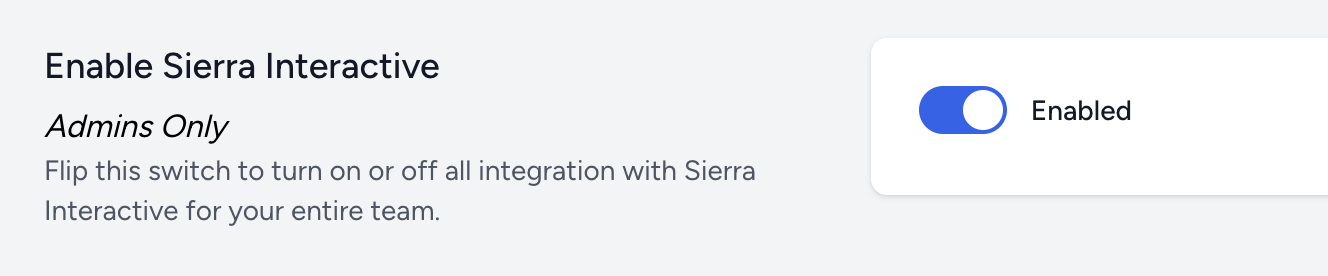
API Key
Sierra Interactive requires an API key to sync with the service. Follow these steps to retrieve your API key.
- In Sierra Interactive, select the Integrations setting.

- Select Sierra Interactive
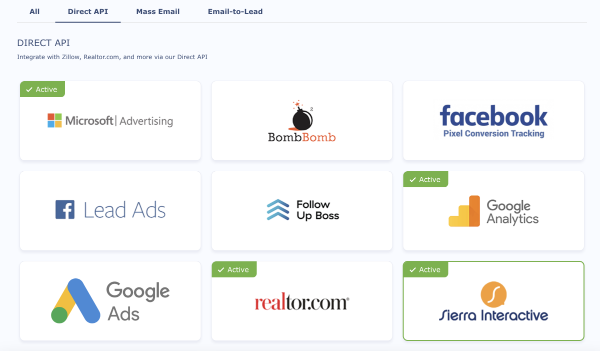
- Copy the API Key
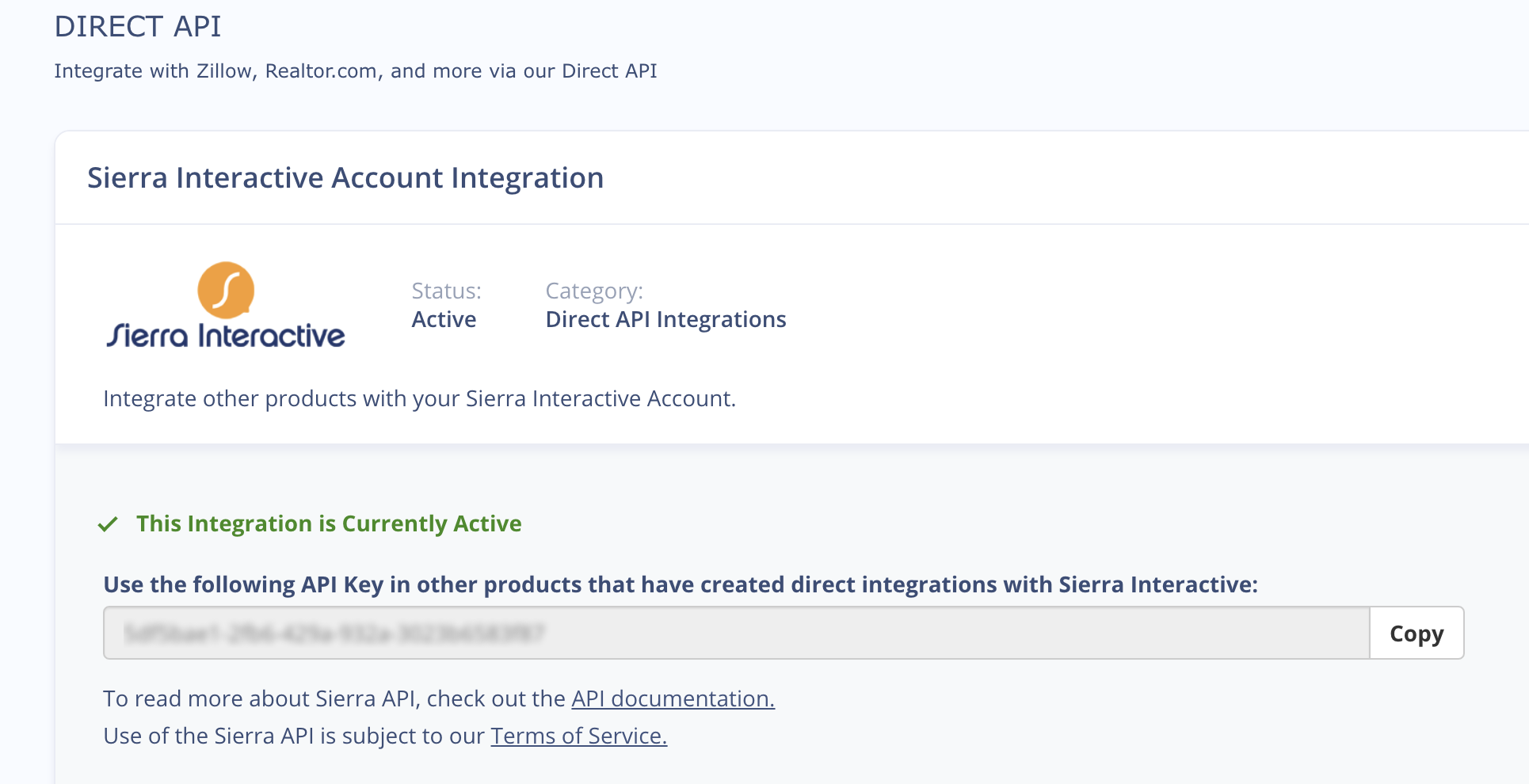
Sierra Users
In order to fetch events and tasks from Sierra Interactive, your team's users must be imported into Realty Hook.
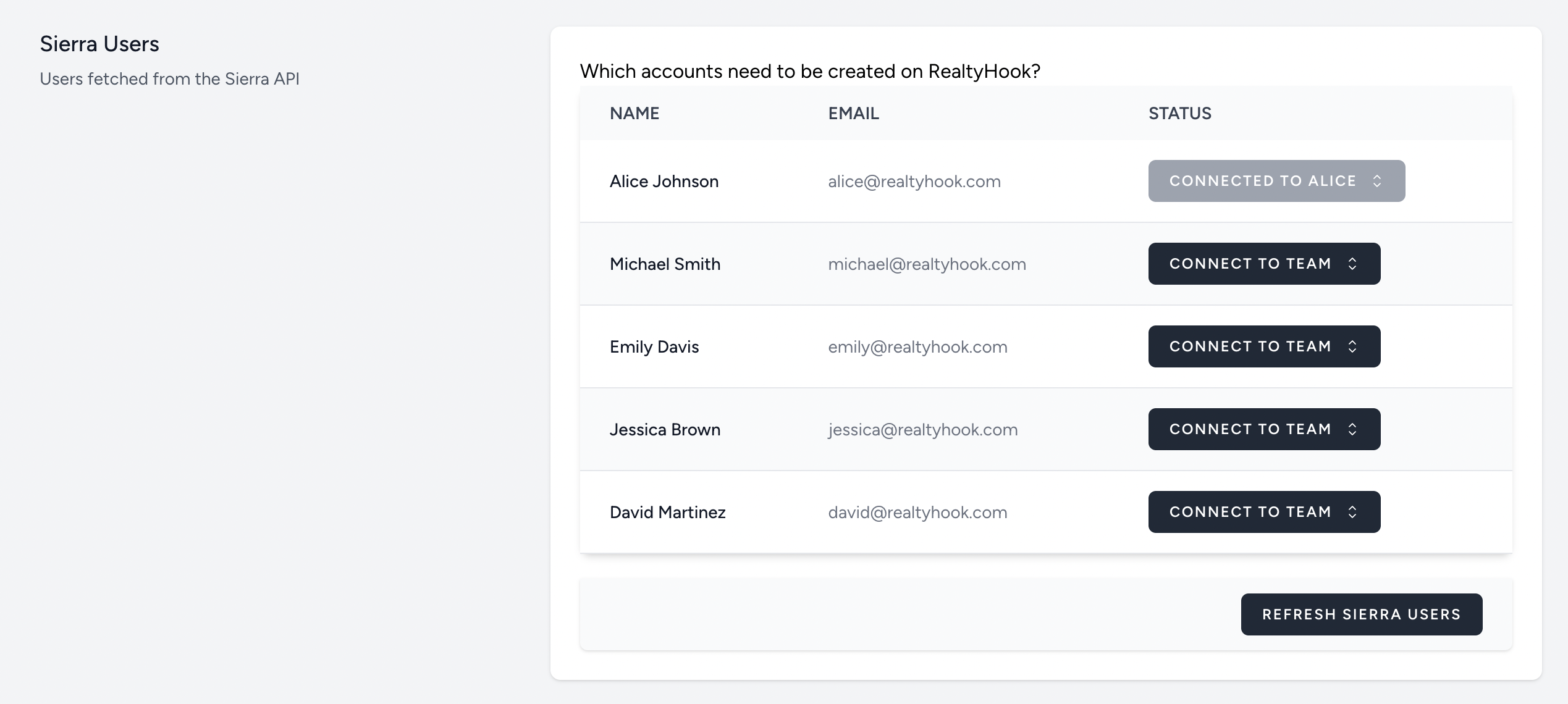
Refresh Sierra Users
Click the 'Refresh Sierra Users' button to pull your team's user details into Realty Hook.
Link a Sierra User
After you've followed the steps for setting up your Team Members in the Adding Team Members section, click on the "Connect to Team" button for a Sierra user and select the Realty Hook user to connect with.
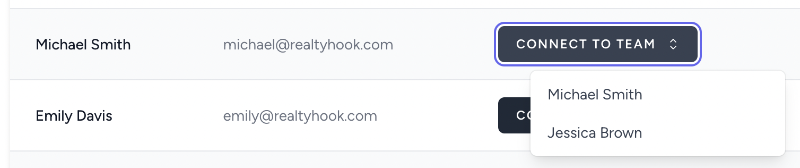
If you've made a mistake or need to unlink the user connection, click the "Connected To..." button and choose select the Unlink option.
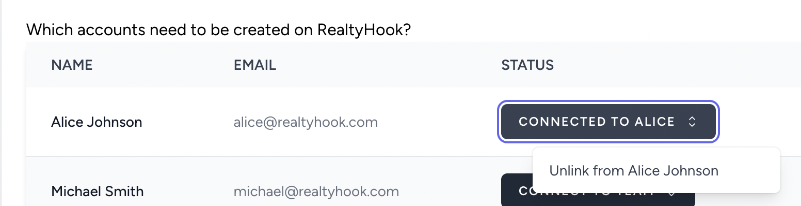
Connections
Once your Sierra Interactive integration configuration area is complete, move onto the Connections section to finish your Sierra Interactive setup.